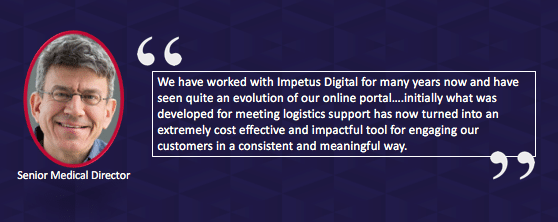In my recent post entitled “Step 6: How to optimize asynchronous online assignments“, I discussed the sixth step in augmenting the value, effectiveness, and efficiency of customer advisory boards or working groups. We have already discussed mapping out your overall key opinion leader strategy and engagement plan, outlining the issues to be solved, the metrics for success, the customers you will be targeting, the data you will be engaging them with and the modalities you will employ which can be strategically mapped out as a Longitudinal Expert Engagement Plan™ (LEEP). Step 5 discussed how to leverage asynchronous online assignments as a way to engage and “fill in the white space” between in-person consultancy meetings if these are part of your LEEP. This seventh step will be discussing how one can integrate synchronous web meetings into your overall campaign as another integral component of your advisory board touchpoint plan.
Web Meeting Planning
When planning a web meeting, it is important to determine when it makes sense to use this modality instead of an asynchronous online assignment. Asynchronous touchpoints are optimal when your advisors are pressed for time or aren’t normally available to get together for in-person or web meetings. They are also most useful when you are looking for more generalized commentary, ideas, and big picture thinking and feedback. Asynchronous assignments are also excellent for younger demographic healthcare providers who are generally more technology savvy, prefer quality of life and work-life balance options and select less time intensive interactions with industry in general. Web meetings, on the other hand, are best used when deeper and more penetrating questions and opinions are required or when a consensus on particular topics or issues need to be reached.
On average, we find that the attendance rates of a typical web meeting based on an original roster of invitees are approximately 70%. The synchronous nature of the meeting is the reason for this lower rate. In other words, even though you have given everyone the convenience of not having to meet at the same location and not have to travel, you are still asking everyone to be available at the same time, which is not always possible due to schedule conflicts. Impetus uses an online calendar widget when inviting advisors to web meeting touchpoints to select dates and times that work for the majority of the participants. This helps to increase attendance dramatically.
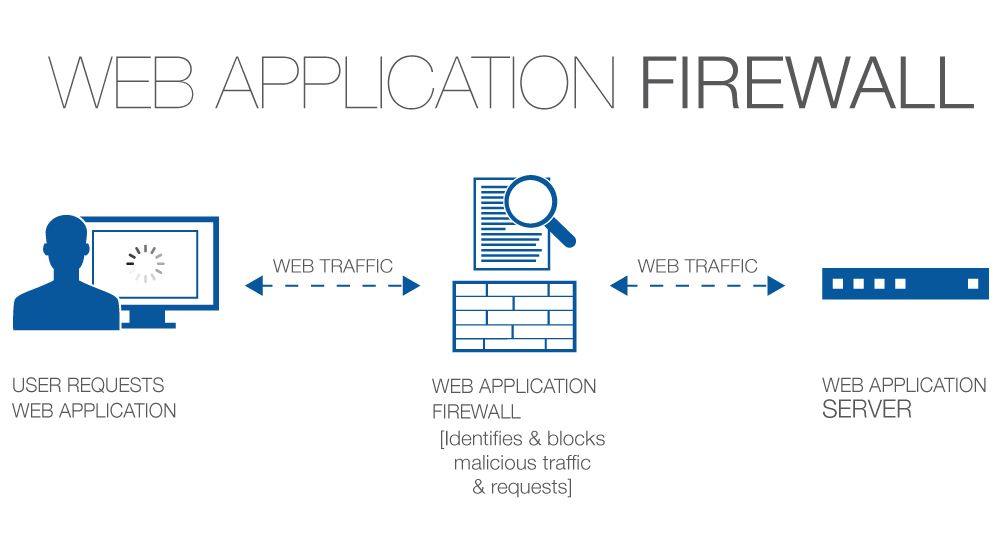 The next important piece to securing good attendance is dealing with technology issues from the get go. The web meeting platform that is used should have trusted capacity to overcome hospital firewall issues and be accessible despite the usage of older browsers or slower internet connections. Impetus has an automated backend reminder system that sends customized and personalized emails and text messages to advisors with links in advance of the call to check their computer settings and to log into a test web meeting. This process helps to alleviate any “on the spot” technical issues that may surface at the time of login for some advisors. As a backup, vendors who have impeccable support services before and during the web meeting, usually report the best login rates and least technical glitches and interruptions during a call. Advisors who are running into technical issues can be managed offline so as to ensure that the web meeting proceeds on schedule and that everyone’s time can be respected in the process.
The next important piece to securing good attendance is dealing with technology issues from the get go. The web meeting platform that is used should have trusted capacity to overcome hospital firewall issues and be accessible despite the usage of older browsers or slower internet connections. Impetus has an automated backend reminder system that sends customized and personalized emails and text messages to advisors with links in advance of the call to check their computer settings and to log into a test web meeting. This process helps to alleviate any “on the spot” technical issues that may surface at the time of login for some advisors. As a backup, vendors who have impeccable support services before and during the web meeting, usually report the best login rates and least technical glitches and interruptions during a call. Advisors who are running into technical issues can be managed offline so as to ensure that the web meeting proceeds on schedule and that everyone’s time can be respected in the process.
Webinar Execution
Web meetings are most effective when they are not run as presentations. Often times, when a client conjures up the idea of running a virtual advisory board using a web meeting, they will immediately think about leveraging an important key opinion leader to give a presentation and to end the call with questions and answers. Although this is a great strategy for medical education initiatives, it is not as compelling when used for virtual advisory boards.
Board meetings should be used to solicit opinions and to gather insights. In particular, web meetings should be leveraged to get deeper into specific subjects. The best use scenario of this is planning an asynchronous online assignment prior to a web meeting and taking the comments from, say, for example, a 10-question discussion forum, and populating them on a slide deck. This slide deck can then be used to prepare a “random round-robin” where advisors can be shown their assignment response and then asked to elaborate on the call. When “peppered” with questions, a healthy conversation and debate can ensue between all advisors. So instead of potentially losing people in a “one-way” exchange, which is often the case in presentations, everyone can be actively engaged in a healthy and productive dialogue.
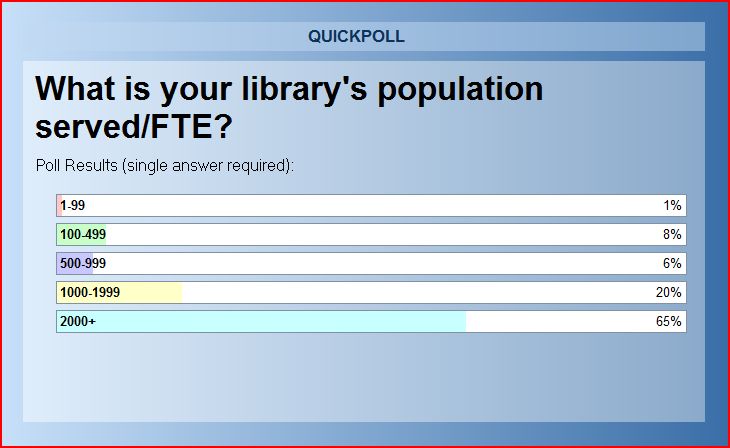 Other technologies can be used to augment and support the web meeting such as on-demand “polling”. On the spot-questions can be asked on a particular topic and advisors can select their best response and the real-time aggregate results, shown as word clouds, charts or graphs, and be viewed by everyone real-time. These can be used to introduce a new topic or end a conversation. “Fun”game-like polls and questions, randomly added as “interludes”, can also be inserted to add an extra layer of amusement to the call and to reduce tension if a conversation is feeling particularly intense or heavy. Polls can also be used to refine divergent topics and help converge the conversation to an agreed-upon standard or consensus. In addition, advisors can be encouraged to vote on topics, put up their “virtual” hand if they have a question, and type in questions or add useful resources or links in the chatbox.
Other technologies can be used to augment and support the web meeting such as on-demand “polling”. On the spot-questions can be asked on a particular topic and advisors can select their best response and the real-time aggregate results, shown as word clouds, charts or graphs, and be viewed by everyone real-time. These can be used to introduce a new topic or end a conversation. “Fun”game-like polls and questions, randomly added as “interludes”, can also be inserted to add an extra layer of amusement to the call and to reduce tension if a conversation is feeling particularly intense or heavy. Polls can also be used to refine divergent topics and help converge the conversation to an agreed-upon standard or consensus. In addition, advisors can be encouraged to vote on topics, put up their “virtual” hand if they have a question, and type in questions or add useful resources or links in the chatbox.
In preparation for the call, it is often useful to have a “dry run” session with the facilitators and/or presenters to ensure that they have worked out any potential technical issues from their end and that they are familiar with any special links they may need to use to login into any “online” speaker rooms that may have been set up. It is normally a good idea to mute everyone during a call in order to reduce noise and distractions and to unmute people if they have a question or will be speaking. Universal muting may not be required if the meeting is comprised of a smaller group and the intent is to have a dialogue with everyone at the same time. We always encourage presenters or speakers to use headsets if they are using their computer audio (VOIP or voice over internet protocol) and to take their phone off “speaker” if they are calling in from their cell or landline in order to reduce echoes and extraneous noises.
 Because of variations in attendees’ internet connection speeds, it is often advised to have web cameras turned off during the call. Too many web cameras can slow down the connection and cause intermittent delays or issues with slides advancing or could cause some people’s screens to freeze. The exception to this is when the group is small and a more “intimate” and personal setting is desired or when a key facilitator or speaker needs to be seen. If you are running a co-authoring working group meeting from the web, “presentation” controls or “screen sharing” can be passed along to other advisors when needed. In addition, “drawing” tools can be leveraged if brainstorming ideas, marking up documents, or creating “mind maps” is part of the meeting agenda.
Because of variations in attendees’ internet connection speeds, it is often advised to have web cameras turned off during the call. Too many web cameras can slow down the connection and cause intermittent delays or issues with slides advancing or could cause some people’s screens to freeze. The exception to this is when the group is small and a more “intimate” and personal setting is desired or when a key facilitator or speaker needs to be seen. If you are running a co-authoring working group meeting from the web, “presentation” controls or “screen sharing” can be passed along to other advisors when needed. In addition, “drawing” tools can be leveraged if brainstorming ideas, marking up documents, or creating “mind maps” is part of the meeting agenda.
Being on an advisory board web meeting can be awkward at first if you have never been on one before. Because one does not have the usual visual cues on when it is time for them to speak or when they can jump in to share their opinion, meetings of this nature need to be carefully facilitated and orchestrated. This can come about by using a slide with the names of the advisors and each name can be called in sequence to structure when people speak up. The facilitator can also call out someone’s name randomly in order to keep everyone on their toes. Finally, it is essential as a facilitator to be comfortable with “awkward pauses” to ensure that everyone has a chance to speak up or ask questions. They should also not be afraid to call out names and pull people out of the veil of anonymity that can sometimes ensue on a web meeting call. You never want to lose people to reading emails, petting the dog or washing the dishes. We are just saying…
Web Meeting Reporting
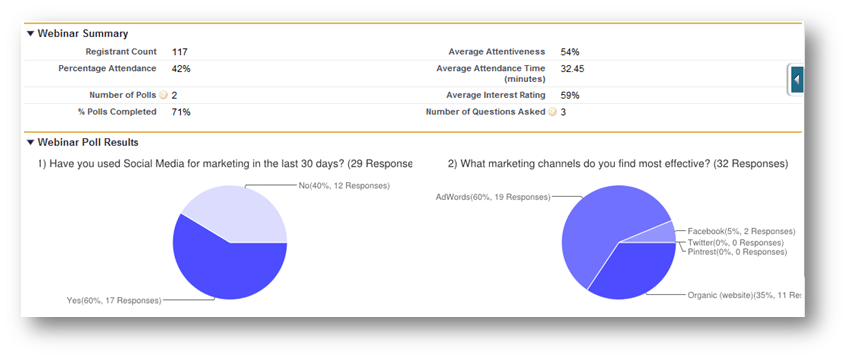 If asked in advance, virtual web meetings can be recorded and provided for future replays on the advisory board portal for those who could not attend. If requested, transcripts can also be created for quick review of the key salient points from the meeting and be shared with the cross-functional team. Summary reports, outlining the discussion points and a summary of key takeaways and recommendations can also be developed if requested. At the very least, a report outlining attendance, duration of the meeting, in-session time for each advisor, comments, questions and links shared in the chat forum, “interest” and “average attentiveness” for each advisor should be provided. The key point here is that reviewing the commentary that ensued from a web meeting and not just storing the file to be forgotten forever is essential in order to maintain momentum for your virtual advisory board. Setting up a debrief meeting and reviewing the implications of the discussion and how to leverage for future strategic and tactical interventions is key in order to gain the greatest return on everyone’s effort. Lastly, sharing reports with advisors by posting in their online portal along with any updates you have on strategic actions you have taken based on your advisors’ recommendations, is a sure-fire way to rev up motivation, continued participation, and company and brand advocacy in a sustainable and consistent manner.
If asked in advance, virtual web meetings can be recorded and provided for future replays on the advisory board portal for those who could not attend. If requested, transcripts can also be created for quick review of the key salient points from the meeting and be shared with the cross-functional team. Summary reports, outlining the discussion points and a summary of key takeaways and recommendations can also be developed if requested. At the very least, a report outlining attendance, duration of the meeting, in-session time for each advisor, comments, questions and links shared in the chat forum, “interest” and “average attentiveness” for each advisor should be provided. The key point here is that reviewing the commentary that ensued from a web meeting and not just storing the file to be forgotten forever is essential in order to maintain momentum for your virtual advisory board. Setting up a debrief meeting and reviewing the implications of the discussion and how to leverage for future strategic and tactical interventions is key in order to gain the greatest return on everyone’s effort. Lastly, sharing reports with advisors by posting in their online portal along with any updates you have on strategic actions you have taken based on your advisors’ recommendations, is a sure-fire way to rev up motivation, continued participation, and company and brand advocacy in a sustainable and consistent manner.
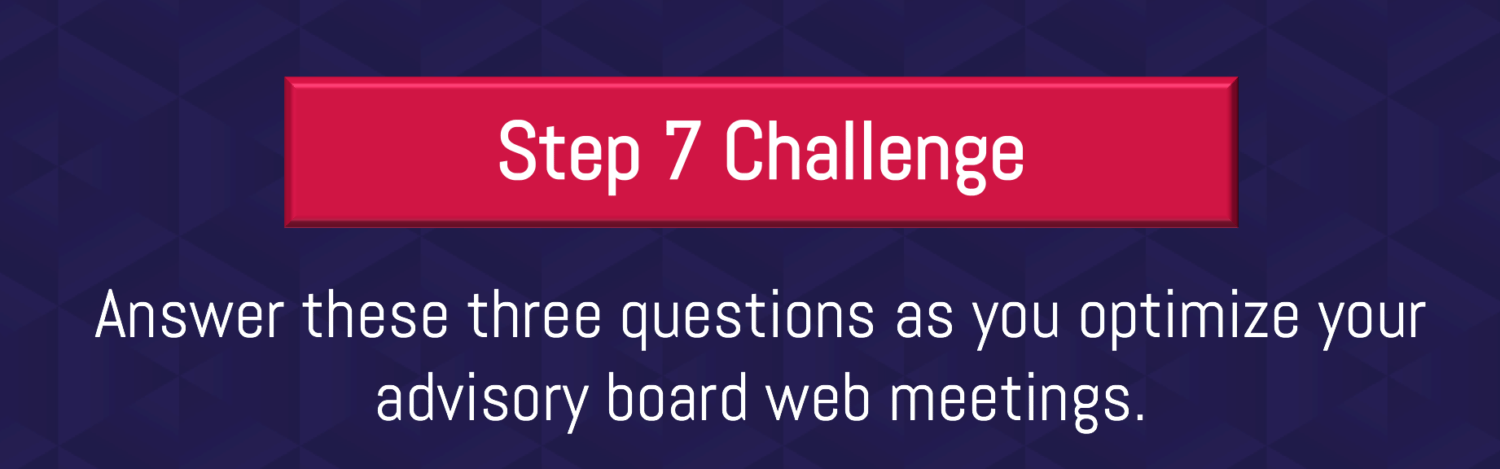

Homework time!
Want to skip ahead? Curious how this actually works?
Sign up for a special complimentary, no obligation, personalized one-on-one web meeting demonstration to see how the MIQ Discovery process works, and how InSite Exchange™, InSite Surveyor™, annotation exercises, and our other best-in-class tools could be leveraged for your next advisory board or steering committee.